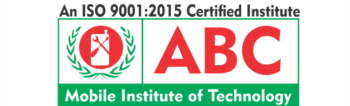How to Remove Shortcut Virus Permanently from PC, Pen drive, and Laptop?
Why Should You Join the Laptop Repairing Course
Nowadays, it is very common to find a virus on PCs, Pen drives, and laptops. There’s this very commonly found virus called Shortcut Virus, it seems very common in any device and not very problematic which is why people tend to avoid it. Ignoring it doesn’t bring out the solution to it which is why we are here to provide you with a solution to that.
Registry Files: This is the easiest way to solve the problem of shortcut viruses but with every step, you need to be careful. Firstly, you need to press Ctrl + Shift + Esc and then go to the option named “Exe” to click on the End Processes. Now by pressing the Win + R keys, you can open the Run dialogue box. When you open the Run Dialogue Box, you need to type Regedit there to open the Registry Editor. There you will find to link to navigate. Here you will need to find the odwcamszas registry key, click on it, and delete it.
It becomes hard to find the registry key when your system is highly infected with the virus.
Join Advanced Laptop repairing course
You can always choose a professional way to remove the viruses from the systems.
Using Command Prompt: Choosing CMD to remove the Shortcut Virus can bring a tiny difficulty but all you need to do is follow the steps. You first need to open the command prompt and type to search CMD in the start menu to run it as an administrator. It will not be a difficult task to find options to run it as an administrator.
You can now connect the defective pen drive to the laptop. You can scan the USB to find any antivirus program and if you find an antivirus with some virus or threat then you can choose to just delete them.
Now write the command in the command prompt that will be presented on your screen and execute the command by pressing the enter key.
This will help in copying all the data on your PC without any virus and thus you will be able to store all your data and then format the pen drive.
When your pen drive is completely okay, you can fill all the data back into it.
Take precautions: Now that your devices are free from shortcut viruses, it is always better to take precautions to prevent them from ever happening again. So, you could always use several antiviruses and firewalls.
If you find any interest in the problem-solving of technical things then you can also make a career by it. You can choose a course named laptop repairing course and solve every problem related to laptops. Our institute is ABCMIT and we are offering the best offers with this course. You can visit our site and check out various articles and find your nearby institute. You can contact us for further details.